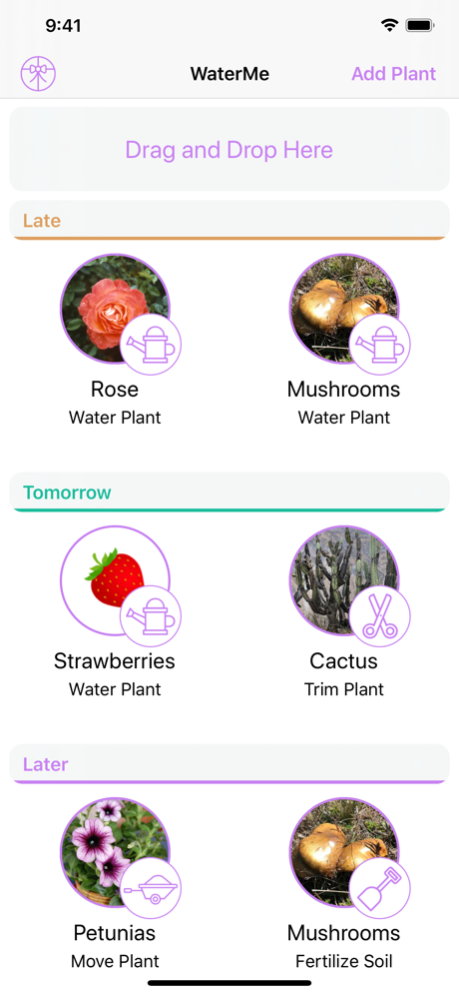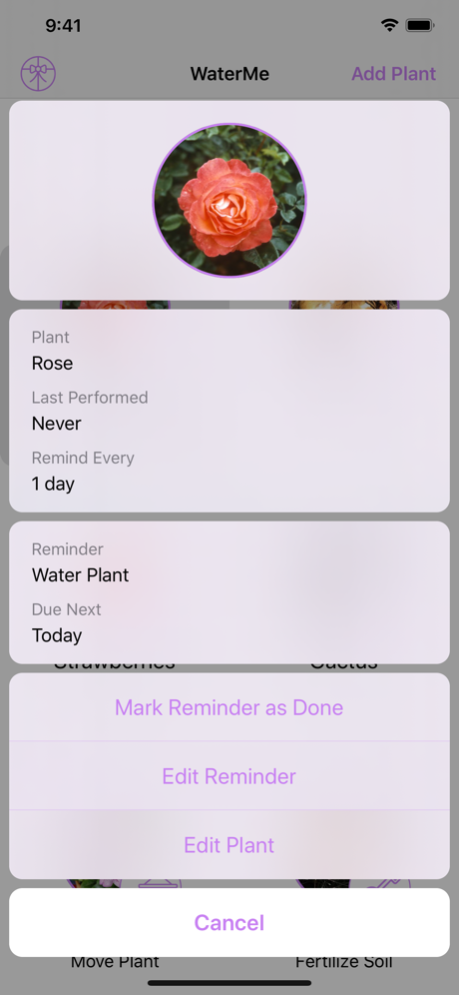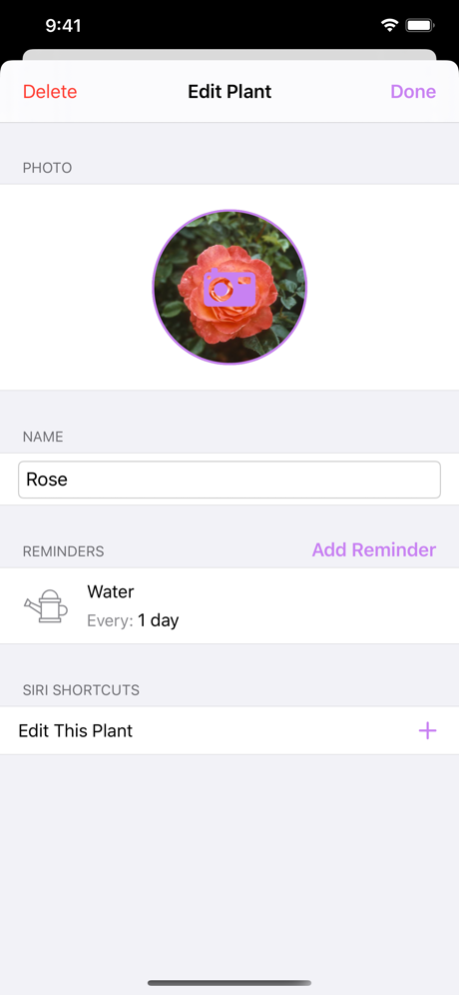WaterMe - Gardening Reminders 2.8.2
Free Version
Publisher Description
Never let another plant turn brown again. WaterMe reminds you when to tend to the plants in your garden:
1) Add your plants into the app.
2) Add reminders for watering, fertilizing, etc.
3) Get 1 notification every day reminding you which plants need care.
4) Take care of the plant in real life.
5) Drag and drop the reminder to mark it as complete.
Thats it! Every day you'll get one, and only one, notification that reminds you to take care of your plants.
- Supports multiple kinds of reminders per plant
- Water, Fertilize, Trim, and more
- Easy to see which plants need to be taken care of and when.
- Syncs data across all of your iOS devices via iCloud.
- Supports working quickly with Drag and Drop interface.
- Customize the time notifications are sent every day.
- Care for your garden with your voice using Siri Shortcuts.
- Tip Jar In-App Purchases allow you to directly support the development of WaterMe.
- Supports Split Screen and Slide Over iPad Multitasking.
- Supports Dynamic Type.
- Supports Voiceover and other iOS accessibility features.
Dec 5, 2021
Version 2.8.2
- Adds iCloud syncing
- Allows reminders to be set for up to 1 year
- Adds iOS 15 support
- Improves iCloud sync error messages
About WaterMe - Gardening Reminders
WaterMe - Gardening Reminders is a free app for iOS published in the Food & Drink list of apps, part of Home & Hobby.
The company that develops WaterMe - Gardening Reminders is Jeffrey Bergier. The latest version released by its developer is 2.8.2.
To install WaterMe - Gardening Reminders on your iOS device, just click the green Continue To App button above to start the installation process. The app is listed on our website since 2021-12-05 and was downloaded 2 times. We have already checked if the download link is safe, however for your own protection we recommend that you scan the downloaded app with your antivirus. Your antivirus may detect the WaterMe - Gardening Reminders as malware if the download link is broken.
How to install WaterMe - Gardening Reminders on your iOS device:
- Click on the Continue To App button on our website. This will redirect you to the App Store.
- Once the WaterMe - Gardening Reminders is shown in the iTunes listing of your iOS device, you can start its download and installation. Tap on the GET button to the right of the app to start downloading it.
- If you are not logged-in the iOS appstore app, you'll be prompted for your your Apple ID and/or password.
- After WaterMe - Gardening Reminders is downloaded, you'll see an INSTALL button to the right. Tap on it to start the actual installation of the iOS app.
- Once installation is finished you can tap on the OPEN button to start it. Its icon will also be added to your device home screen.